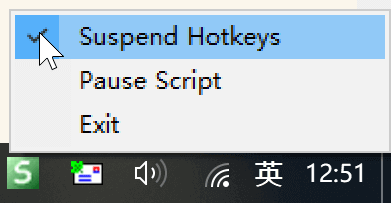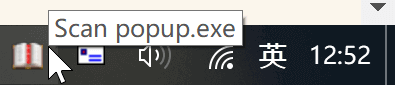GoldenDict - ScanPopup by Double Click
That is GoldenDict double-click Scan Popup AutoHotKey (Standalone EXE)「这是一个用于Window的基于AutoHotKey实现的双击取词工具」
注意:AutoHotKey使用了Hook技术对鼠标和键盘进行监控,影响系统稳定性且易被严苛的杀毒软件视为木马或病毒,请谨慎使用。
How to install「安装」:
- Move
Scan popup.exeinto GoldenDict installed Folder (GoldenDict.exe andScan popup.exeat Same Folder) 「将Scan popup.exe放到GoldenDict.exe所在的目录」 - Create Desktop Shortcut「为
Scan popup.exe创建一个桌面快捷方式」 move Desktop Shortcut to GoldenDict Program Shortcut Folder for easy operating.[C:\ProgramData\Microsoft\Windows\Start Menu\Programs\GoldenDict]
How to Use「使用」:
- run
Scan popup.exe「启动Scan popup.exe」 - it will start to system tray on suspend mode.「启动后的应用驻留系统
托盘区且为暂停模式」
Suspend mode means that hotkey is disabled.「
暂停模式意味着取词功能未启用」
- run GoldenDict and close to system tray.「启动GoldenDict并将其关闭至系统托盘区」
don’t use built-in scan popup.- right-click Hotkey and uncheck suspend hotkeys「通过取词工具的托盘区右键菜单取消
暂停模式」
- Hockey will be enabled.「双击取词已被激活」
- on double-clicking any selected text content, you get a popup definition window.「通过双击选取文字内容来使用GoldenDict的ScanPopup功能」
NOTE: use whenever you need it and put it in suspend mode after that. So it doesn’t bother you.
注意:不用时请将其设置为
暂停模式,以避免其对系统或其它应用造成不必要的影响。
Tested:
- PDF Reader: Adobe Reader, Foxit Reader, Sumatra PDF reader.
- Epub Reader: Calibre E-book viewer.
- Browser: Firefox, Chrome, Internet Explorer.
Download Scan popup with this full document:
The original link of the code「代码参考」: Installation and use of GoldenDict and AutoHotKey
~LButton::
Loop {
LButtonDown := GetKeyState("LButton","P")
If (!LButtonDown)
Break
}
WaitTime:=DllCall("GetDoubleClickTime")/4000
KeyWait, LButton, D T%WaitTime%
If errorlevel=0
GoSub, Routine
Return
Routine:
{
ifwinactive ahk_class CabinetWClass
{
return
}
clipboard =
send ,^c
ClipWait,1
StringLen, cliplen, clipboard
if cliplen > 20
{
; Avoid sending things that are not English words to GoldenDict for translation.
return
}
if cliplen < 2
{
; Avoid sending things that are not English words to GoldenDict for translation.
return
}
; send,{Ctrl down}cc{Ctrl up} can use this line or down
run GoldenDict.exe %clipboard%
}
return