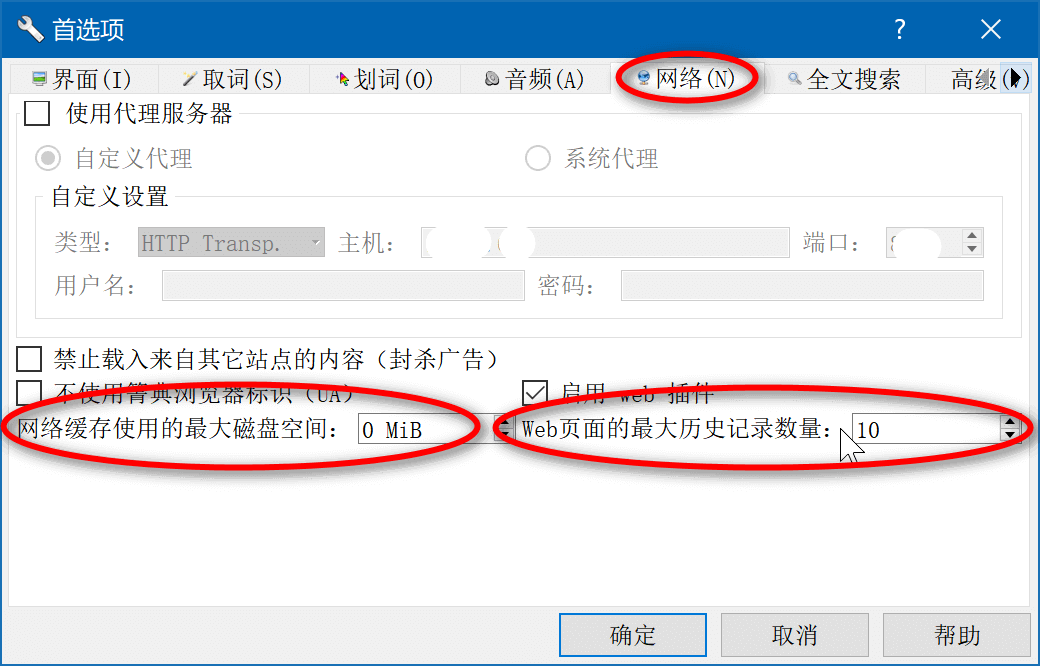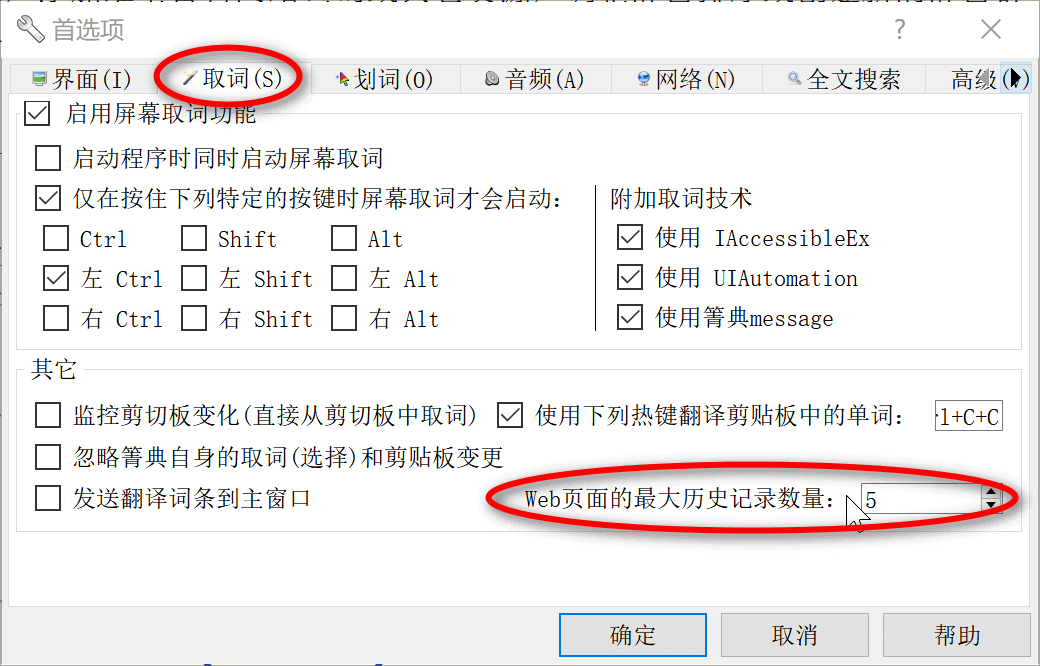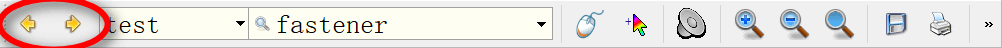GoldenDict++ Web History and Cache
If your PC has little memory, after querying a large number of words, you will find that the memory used by GoldenDict++ remains high and continues to grow, which makes the program run slower and slower. If the above exists, it can be alleviated by setting the number of web histories and cache size.
The web cache is the same as the Internet-Browser’s temporary files. By setting this parameter to a valid value(not zero), web resources will be cached on the local hard disk when a web page is accessed. If a page is repeatedly accessed, the resource files referenced can be read directly from the local hard drive. This can effectively improve the loading speed of web pages if the internet is very slow. The cache directory is set to the user’s Temp directory and can be safely deleted when not needed. Web cache is disabled by default, which usually does not affect the experience in environments with high network speed and large PC memories.
The maximum number of page histories limits memory usage but also affects the status of the forward and back buttons on the toolbar (number of retraces). There are two settings to be made for this parameter. The one for Network affects the number of individual pages cached in the main window. The one for Scan Pupup affects the number of pages cached in the Popup window. For example, if the Popup window is only used for fetching or scratching words and will not be used for forward or backward, then a value of 0 or 1 is sufficient, otherwise a value greater than 1 can be set as required.
If your PC is with a large amount memories, both the web cache and the number of histories can be set larger.