GoldenDict++ Group By Folder or Formats
When switching from the official GoldenDict or earlier versions of ++OCR to the latest version of GoldenDict++, you have to regroup all your dictionaries due to compatibility issues with the configuration files, which is tedious and time-consuming. However, if you have normally grouped your dictionaries by dir (under content) when you add them, regrouping them will be a no-brainer.
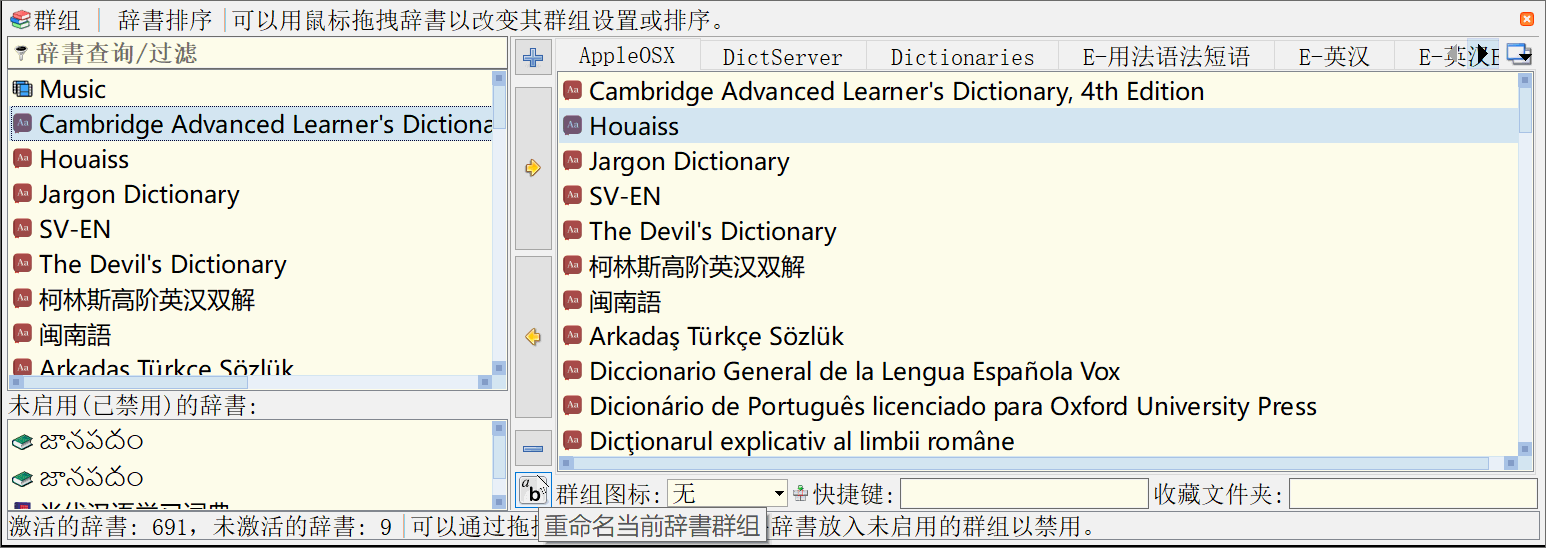
1. First ensure that the dictionary catalogue is in order
Not necessary for auto grouping by dictionary-formats
As the directory structure shown below (only some of the directories are listed for demonstration purposes), the subdirectories that exist under the general dictionaries’ pathcontent are the dictionary Group directories, and under each of these directories you can store as many dictionary files as you like, then the automatic grouping by directory function will use the name of the directory under dictionaries’ pathcontent(Pronunciation, wikipedia, 文学, etc.) as Group name and will group all the dictionaries under that name (including the subdirectories nested under it) into it:
content
├─Pronunciation
│ ├─LPD3
│ ├─MW2020
│ ├─NHK日本語発音辞典
│ └─法语语音库
├─wikipedia
├─文学
│ ├─中国神话大词典
│ ├─夜航船
│ └─DK
├─日语
│ ├─现代日汉双解词典
│ └─新英和中辞典
├─汉英
│ ├─现代汉英词典
│ └─牛朗文韦柯反查
├─汉语言
│ ├─中华语文知识库
│ ├─成语
│ │ ├─中华成语大词典
│ │ └─成语反查辞典
│ ├─汉典
│ └─综合写作词典
├─科学
│ ├─Flash Animations for Physics
│ └─phet
├─英汉
│ ├─ecdict
│ └─英汉大词典
├─英汉Esl
│ ├─oalecd8e
│ └─韦氏高阶
└─英语
├─En-En-MW-Collegiate.Thesaurus.2015
└─Thesaurus.com 2020
2. Create file named .gdautogrp under root of dictionaries’ path
Only for
3E1Aand later versions
AND it‘s not necessary for auto grouping by dictionary-formats
content
├─.gdautogrp
3. Open the Dictionary Edit dialog and switch to the Groups page
The grouping will be instantly completed after clicking on one of AutoGroup buttons and confirming in the messagebox.
Then you can fine-tune the order of the dictionaries in each group.